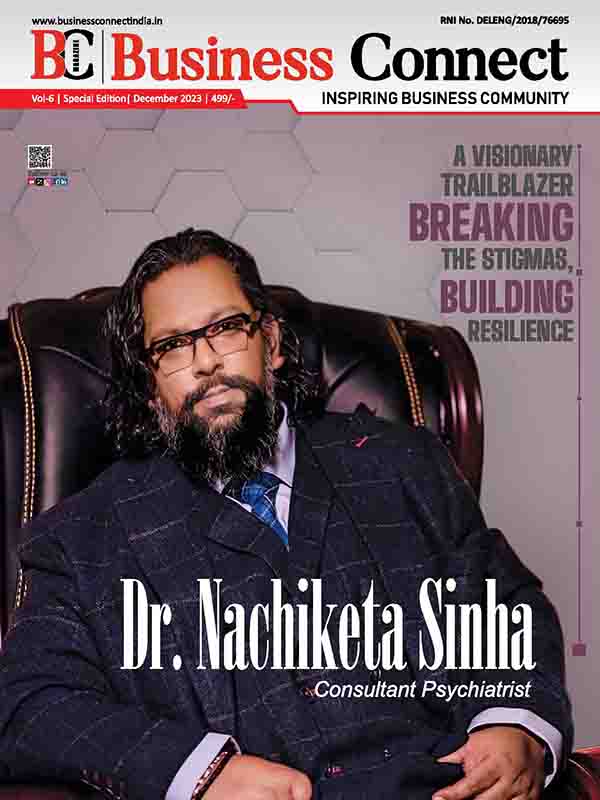S K B Machine Tools: Breaking Glass Ceiling
S K B Machine Tools: Breaking Glass Ceiling
Machine Tools...
1win – Your One-Stop Destination for Ultimate Online Gaming Experience
1win - Your One-Stop Destination for Ultimate Online Gaming...
Roulette in India in 2024: Development Forecasts & Impacts of Market Regulation
The future of roulette in India in 2024: development...
Stock Market Plunges: Iranian Missile Strike Impact
Stock Market Plunges: Iranian Missile Strike Impact
By: Geetanjali
After months...
Fresh stories
Today: Browse our editor's hand picked articles!
Top 5 ways to earn money online by selling physical products
Top 5 ways to earn money online by selling...
SUT HOSPITAL PATTOM
SUT Hospital: A promise to prioritizing ‘care before commerce’…
Modern...
INSTABIZ SOLUTIONS INDIA PVT LTD
Instabiz Solutions India Pvt Ltd
The Manufacturing Maverick of Top-Quality...
Why invest in solar inverters for your business?
Why invest in solar inverters for your business?
Investing in...
RKS Legal
Navigating the Legal Landscape: The Story of RKS Legal
Navigating...
GARUDA MART INDIA PVT. LTD.
GARUDA MART INDIA PVT. LTD.
A pioneering brand revolutionizing the...
S K B Machine Tools: Breaking Glass Ceiling
S K B Machine Tools: Breaking Glass Ceiling
Machine Tools are complex Equipment used to make different components. They are very critical in the manufacturing...
admin -
Press Release
Meet Dove Soft Ltd | The Cloud Communication Company That Is Making Waves In The Industry
Meet Dove Soft Ltd | The Cloud Communication Company...
News
Small Cap MF Witnessed Outflow After 30 Consecutive Months In A Slump
Small Cap MF Witnessed Outflow After 30 Consecutive Months...
Cover Story
PRIME ENERGY INDIA
PRIME ENERGY INDIA
PROVIDING EXCEPTIONAL SOLAR SOLUTIONS GLOBALLY
Prime Energy Solar...
Popular
Lounge interview
S K B Machine Tools: Breaking Glass Ceiling
S K B Machine Tools: Breaking Glass Ceiling
Machine Tools...
Guest Posts
1win – Your One-Stop Destination for Ultimate Online Gaming Experience
1win - Your One-Stop Destination for Ultimate Online Gaming...
Guest Posts
Roulette in India in 2024: Development Forecasts & Impacts of Market Regulation
The future of roulette in India in 2024: development...
News
Stock Market Plunges: Iranian Missile Strike Impact
Stock Market Plunges: Iranian Missile Strike Impact
By: Geetanjali
After months...
Blog
Top 5 ways to earn money online by selling physical products
Top 5 ways to earn money online by selling...
Cover Story
SUT HOSPITAL PATTOM
SUT Hospital: A promise to prioritizing ‘care before commerce’…
Modern...
Company of The Year 2023
Transforming Spaces and Elevating Lives
FCI London
Transforming Spaces and Elevating Lives
The FCI London Journey...
JCasp Technologies Pvt. Ltd.
JCasp Technologies Pvt. Ltd.
Pioneering excellence in tech space…
Here comes...
CYBERGRID SOLUTIONS
CYBERGRID SOLUTIONS
Offering Impeccable Technology Solutions Since 2020
A research by...
Latest News
CelebrityLifestyle
S K B Machine Tools: Breaking Glass Ceiling
S K B Machine Tools: Breaking Glass Ceiling
Machine Tools...
1win – Your One-Stop Destination for Ultimate Online Gaming Experience
1win - Your One-Stop Destination for Ultimate Online Gaming...
Roulette in India in 2024: Development Forecasts & Impacts of Market Regulation
The future of roulette in India in 2024: development...
Stock Market Plunges: Iranian Missile Strike Impact
Stock Market Plunges: Iranian Missile Strike Impact
By: Geetanjali
After months...
Top 5 ways to earn money online by selling physical products
Top 5 ways to earn money online by selling...
SUT HOSPITAL PATTOM
SUT Hospital: A promise to prioritizing ‘care before commerce’…
Modern...
Food & travel
S K B Machine Tools: Breaking Glass Ceiling
S K B Machine Tools: Breaking Glass Ceiling
Machine Tools...
1win – Your One-Stop Destination for Ultimate Online Gaming Experience
1win - Your One-Stop Destination for Ultimate Online Gaming...
Roulette in India in 2024: Development Forecasts & Impacts of Market Regulation
The future of roulette in India in 2024: development...
Stock Market Plunges: Iranian Missile Strike Impact
Stock Market Plunges: Iranian Missile Strike Impact
By: Geetanjali
After months...
Exclusive content
S K B Machine Tools: Breaking Glass Ceiling
S K B Machine Tools: Breaking Glass Ceiling
Machine Tools are complex Equipment used to make different components. They are very critical in the manufacturing...
Guest Posts
1win – Your One-Stop Destination for Ultimate Online Gaming Experience
1win - Your One-Stop Destination for Ultimate Online Gaming...
Guest Posts
Roulette in India in 2024: Development Forecasts & Impacts of Market Regulation
The future of roulette in India in 2024: development...
News
Stock Market Plunges: Iranian Missile Strike Impact
Stock Market Plunges: Iranian Missile Strike Impact
By: Geetanjali
After months...
Blog
Top 5 ways to earn money online by selling physical products
Top 5 ways to earn money online by selling...
Recent postsLatest
S K B Machine Tools: Breaking Glass Ceiling
S K B Machine Tools: Breaking Glass Ceiling
Machine Tools are complex Equipment used to make different components. They are very critical in the manufacturing...
1win – Your One-Stop Destination for Ultimate Online Gaming Experience
1win - Your One-Stop Destination for Ultimate Online Gaming...
Roulette in India in 2024: Development Forecasts & Impacts of Market Regulation
The future of roulette in India in 2024: development...
Stock Market Plunges: Iranian Missile Strike Impact
Stock Market Plunges: Iranian Missile Strike Impact
By: Geetanjali
After months...
Top 5 ways to earn money online by selling physical products
Top 5 ways to earn money online by selling...
SUT HOSPITAL PATTOM
SUT Hospital: A promise to prioritizing ‘care before commerce’…
Modern...
INSTABIZ SOLUTIONS INDIA PVT LTD
Instabiz Solutions India Pvt Ltd
The Manufacturing Maverick of Top-Quality...
Why invest in solar inverters for your business?
Why invest in solar inverters for your business?
Investing in...
GARUDA MART INDIA PVT. LTD.
GARUDA MART INDIA PVT. LTD.
A pioneering brand revolutionizing the...
Launchpad
Elon Musk Unveils Video of Tesla’s New Humanoid Robot—Showcases Dance Moves and Egg-Boiling Skills
Elon Musk Unveils Video of Tesla's New Humanoid Robot—Showcases...
Honor Launches Feature-Packed Honor 100 Series with 50-Megapixel Front Camera and Robust Battery
Honor Launches Feature-Packed Honor 100 Series with 50-Megapixel Front...
Tata Punch CNG Launches at ₹7.10 Lakh, Comes with a Sunroof
Tata Punch CNG Launches at Rs.7.10 Lakh, Comes with...
Realme C53: The Affordable 108MP Camera Phone with Unisoc T612 Chipset, Priced Under Rs 10,000!
Realme C53: The Affordable 108MP Camera Phone with Unisoc...
JioBook Laptop Launch Date Revealed via Amazon Teaser
JioBook Laptop Launch Date Revealed via Amazon Teaser
Written by...
Business Connect is a best business magazine whose name is derived from Business Community which connects entrepreneurs, executive officers and VCs.