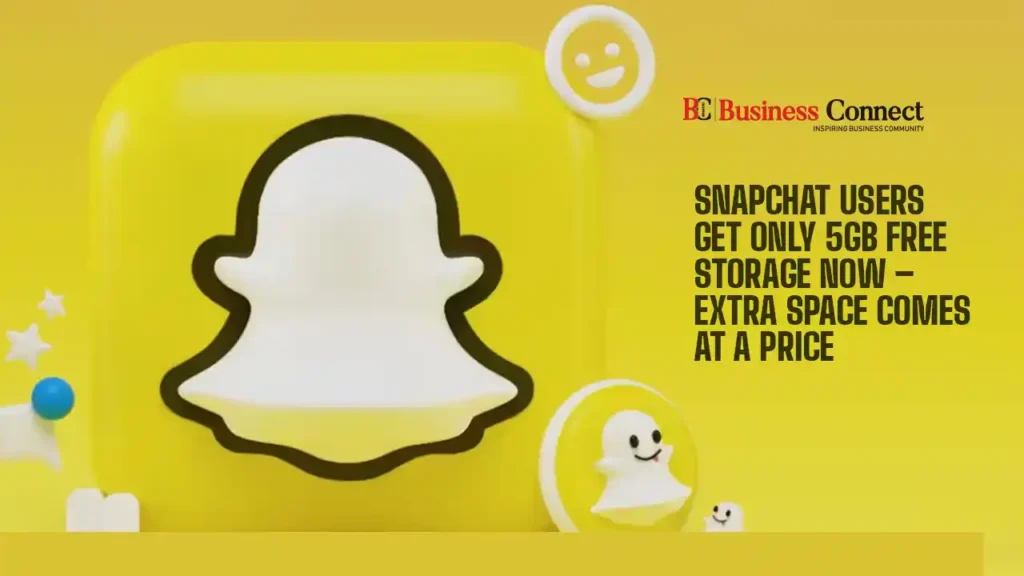Snapchat Changes Memories Policy: 5GB Free Limit, Paid Tiers Rolled Out
Snapchat Limits Free Memories Storage to 5GB, Introduces Paid Plans for Extra Space In a major update that’s set to change how millions of users store their snaps, Snapchat has officially ended unlimited free storage for its Memories feature. Starting October 2025, the platform will now limit free users to 5GB of storage — after which they’ll need to subscribe to a paid plan to save more content.
1. 5GB Free Storage Limit: What It Means for Users
Snapchat’s Memories feature has long been a favorite among users who love saving photos and videos directly in the app. However, with the new update, the free storage limit is now capped at 5GB.
Once this limit is reached, users won’t be able to save additional Snaps or videos unless they clear older ones or upgrade to a paid plan.
To give perspective:
5GB can typically store 2,500 to 5,000 photos, depending on quality.
For casual users, this limit might feel generous, but power users and creators could hit it quickly.
2. Paid Subscription Plans for Extra Space
To accommodate heavy users, Snapchat is rolling out new subscription-based storage options.
Here’s what’s expected:
Basic Plan: Expands storage by an extra 10GB — perfect for moderate users.
Premium Plan: Offers up to 50GB or more, catering to influencers or users who save extensive video content.
These plans will be available on monthly or yearly subscriptions, with pricing expected to remain affordable for most users.
3. Why Snapchat Made the Change
Offering unlimited free cloud storage comes at a steep cost, especially as Snapchat’s user base and the size of saved media files continue to grow. The company’s decision to introduce limits is seen as a move to manage cloud costs sustainably and monetize a popular feature.
With this shift, Snapchat joins the growing trend of social platforms adopting a freemium model, where essential features remain free, but power users pay for premium benefits.
4. How It Impacts Different Users
Casual Users: Likely unaffected — 5GB will be more than enough for occasional saving.
Heavy Users: Those who back up everything, from daily snaps to long videos, will need to upgrade to a paid tier or manage storage more carefully.
5. Can You Still Back Up or Save Your Snaps?
Yes — users can continue backing up their Snaps to Memories. However, once the 5GB limit is reached, they’ll need to:
Delete older content, or
Subscribe to a storage plan, or
Export their Snaps to local device storage or third-party cloud services.
This ensures no user loses memories, even after reaching the limit.
6. Other Snapchat Features Remain Unaffected
This change impacts only Memories storage. Users can still freely:
Send Snaps and videos in chats
Post to Stories
Use Snap Map, Spotlight, and AR Lenses
without worrying about hitting storage limits.
7. User Reactions: A Split Verdict
Reactions to the update have been mixed so far:
Supporters argue that premium storage is a fair way for Snapchat to sustain its cloud operations.
Critics, however, feel disappointed, saying that unlimited Memories was one of Snapchat’s biggest appeals.
Some users worry this shift could push creators toward other cloud or social storage platforms.
8. Final Thoughts
Snapchat’s decision to limit free Memories storage to 5GB and introduce paid tiers marks a turning point for the platform. While it may frustrate long-time users, it’s also a logical step toward financial sustainability in a data-heavy digital world.
Ultimately, this move pushes users to evaluate their habits — whether to stick with the free limit or pay for convenience. It’s also another sign that social media platforms are embracing subscription-based ecosystems, where premium storage, exclusive filters, and AI-powered features could soon become the norm.
FAQ: Snapchat Changes Memories Policy — 5GB Free Limit & Paid Plans Explained
1. What is the new Snapchat Memories policy?
Starting October 2025, Snapchat will limit users to 5GB of free storage for their Memories — the in-app space where users save Snaps and videos. Once this limit is reached, users will need to subscribe to a paid plan or delete older content to make space for new memories.
2. How much data does 5GB of storage hold?
On average, 5GB can store:
Around 2,500 to 5,000 photos, depending on resolution
Several minutes of HD videos
For light users, this will be sufficient, but for those who save everything, it could fill up quickly.
3. What are Snapchat’s new paid storage options?
Snapchat has introduced subscription-based storage plans for those who need more space:
Basic Plan: Adds an extra 10GB of storage.
Premium Plan: Offers 50GB or more for creators or heavy users.
Both will be available as monthly or annual subscriptions at affordable prices.
4. Why did Snapchat remove unlimited free Memories storage?
The main reason is rising data storage costs. With millions of users uploading high-resolution photos and videos daily, maintaining unlimited free storage became unsustainable. This change allows Snapchat to manage cloud costs and create a sustainable monetization model.
5. Can I still back up or export my Snaps?
Yes. Users can still:
Back up new photos and videos to Memories until they hit the 5GB limit.
Export older Snaps to their phone’s gallery or third-party cloud storage (like Google Drive or iCloud).
So, you won’t lose your memories even after reaching the limit.
6. Will other Snapchat features be affected?
No. This update only affects Memories storage.
You can still:
Send and receive Snaps
Post Stories
Use Snap Map, Spotlight, and AR Lenses — without worrying about storage space.
7. How are users reacting to this change?
The reaction has been mixed:
Some users understand it as a fair business move to keep the app sustainable.
Others are disappointed, since unlimited Memories was one of Snapchat’s best free features.
A few users even say they may switch to other apps or save Snaps externally.
8. Will the free limit apply to all users globally?
Yes, the 5GB free limit will apply to all Snapchat users worldwide, including in India, where the app has a growing user base. Paid plan prices may vary slightly by region and currency.
9. How can I check how much Memories storage I’ve used?
To check your current storage:
Open Snapchat Settings
Tap on Memories
Select Storage Usage — you’ll see how much space your saved Snaps are consuming.
10. What should users do before the update rolls out?
Before October 2025:
Review your saved Snaps and videos
Delete unnecessary content
Export important memories to your phone or cloud storage
Consider upgrading to a paid plan if you want to retain everything in-app