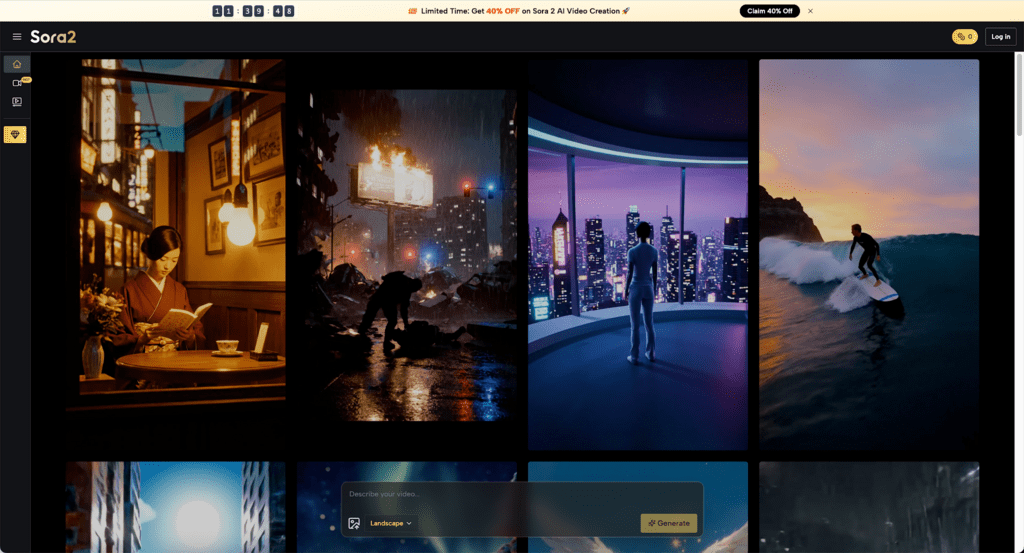The AI Alchemist: How to Turn Simple Text and Images into Gold with Sora 2 Online
You have amazing ideas for videos.
You can picture a perfect, cinematic scene—the “gold”—just from a line of text or a single photo. But you’ve always been blocked. You don’t have the expensive software, the high-end camera, or the technical skills.
So your brilliant ideas stay stuck on your hard drive, feeling dull and lifeless, like “lead.” It’s frustrating, especially when you see other people making incredible AI videos, but your own tries don’t look right.
What if you finally had the “magic tool” to fix this? What if you could just type your idea and watch it magically become a “golden” video?
The wait is over. Sora 2 is your personal “AI Alchemist.”
It’s the simple tool that does the hard, technical work for you. This guide is your new instruction book, showing you all the secret formulas. It’s time to finally turn your ideas into video gold.
I. What Is Sora 2?
Think of Sora 2 as your personal AI video creation tool.
It’s a powerful new artificial intelligence designed to do one main thing: create realistic, high-quality videos from your simple instructions.
Sora 2 has two primary functions that you can use:
- Text-to-Video This is its most powerful feature. You type a description of a scene, just like writing a sentence. For example: “A short, fluffy corgi wearing a tiny superhero cape runs through a field of flowers.” Sora 2 reads your text and generates a completely new, high-quality video clip of that exact scene.
- Image-to-Video This function brings your static photos to life. You upload a still picture, like a photo of a quiet lake or a portrait of a friend. You then give it a simple command like, “make the water ripple” or “make her hair blow in the wind.” Sora 2 will animate your photo, turning that frozen moment into a living, moving video.
In short, Sora 2 is your tool for turning ideas (text) and memories (photos) into stunning videos.
II. Preparing Your ‘Ingredients’
You don’t need much to start. You only need three things:
- A Clear Idea: What you want to see. The more detailed your text, the better the video.
- An Internet Connection: To access the sora 2 online tool.
- (Optional) A Photo: If you want to use the sora 2 image to video function.
That’s it. You’re ready to create.
III. The Alchemist’s Grimoire: Transmuting Your Ideas Step-by-Step
Here is the simple process to create your first video.
Step 1: Go to the Website
First, go to Sora 2. This is your “lab.” If it’s your first time, you can often get free sora 2 credits to try it out. Sign up for an account to save your work.
Step 2: Choose Your Tool (Text or Image)
Once you’re in, you’ll see two main choices:
- Text-to-Video (Create a video from words)
- Image-to-Video (Animate a photo you upload)
For this guide, we’ll start with the most popular one: Text-to-Video.
Step 3: How to Write a Good Prompt (Text-to-Video)
This is the most important step. Your text “prompt” is your instruction.
- Weak Prompt (Bad): “a cat” (This is too simple. The video will be generic and boring.)
- Good Prompt (Gold): “A photorealistic, grizzled tabby cat with bright green eyes sits on a rainy, reflective cobblestone street at dusk. Cinematic lighting.”
To write a “Good Prompt,” always include these four things:
- Subject: “A grizzled tabby cat…”
- Action: “…sits on a street…”
- Setting: “…on a rainy cobblestone street at dusk.”
- Style: “Photorealistic, cinematic lighting.”
Step 4: How to Animate Your Photos (Image-to-Video)
This is the “magic” for bringing photos to life.
- Upload Your Photo: Choose a clear, high-quality picture.
- Write the “Motion” Prompt: You don’t need to describe the photo. Just describe the movement you want to add.
- Example 1: “Make the clouds move from left to right, and make the water ripple.”
- Example 2 (for a portrait): “Make her hair drift in the wind and make her blink slowly.”
Step 5: Review and Download
Hit “Generate” and wait a moment. Watch your video. Is it perfect?
- If not, change your text prompt slightly and try again.
- If yes, hit the download button. You’ve created your video!
IV. See What You Can Create
This isn’t just a toy. This “AI alchemist” is already changing how people work. Here are practical ways you can use Sora 2 today:
1. For Marketers and Advertisers
Instead of spending weeks and thousands of dollars on a video shoot, you can generate a dozen different video ads in an afternoon. You can A/B test different concepts, products, or taglines instantly. Need a video of your product being used on a beach in Hawaii? Just type the prompt. You can create an entire social media campaign’s worth of video content before lunch.
2. For Social Media Creators and Influencers
In a world of repetitive content, Sora 2 is your secret weapon for originality. You can create dream-like, impossible visuals for your TikTok or Instagram Reels that stop people from scrolling. Animate a meme, create a stunning background for your “story time” video, or simply turn your best photos into living, breathing posts.
3. For Small Business Owners
You don’t need to hire an expensive video agency. Need a simple, eye-catching video for your new coffee blend? Use Sora 2 image to video to animate a photo of your product with steam rising from the cup. You can create simple explainer videos, looping background videos for your website’s homepage, or engaging visuals for your email newsletter in minutes.
4. For Educators and Trainers
How do you explain a complex historical event or a scientific concept? Type it out. You can generate a short clip of “ancient Roman soldiers marching” or “molecules bonding” to make your lesson more engaging than a simple textbook drawing ever could.
V. Stop Dreaming of Gold
The secret knowledge is no longer locked away. The power to turn a simple idea into a stunning video is no longer reserved for massive studios with million-dollar budgets.
It’s now yours.
The barrier is gone. Stop waiting. Start creating.
Visit Sora 2 today, claim your FREE credits, and perform your first “transmutation” in the next 10 minutes!