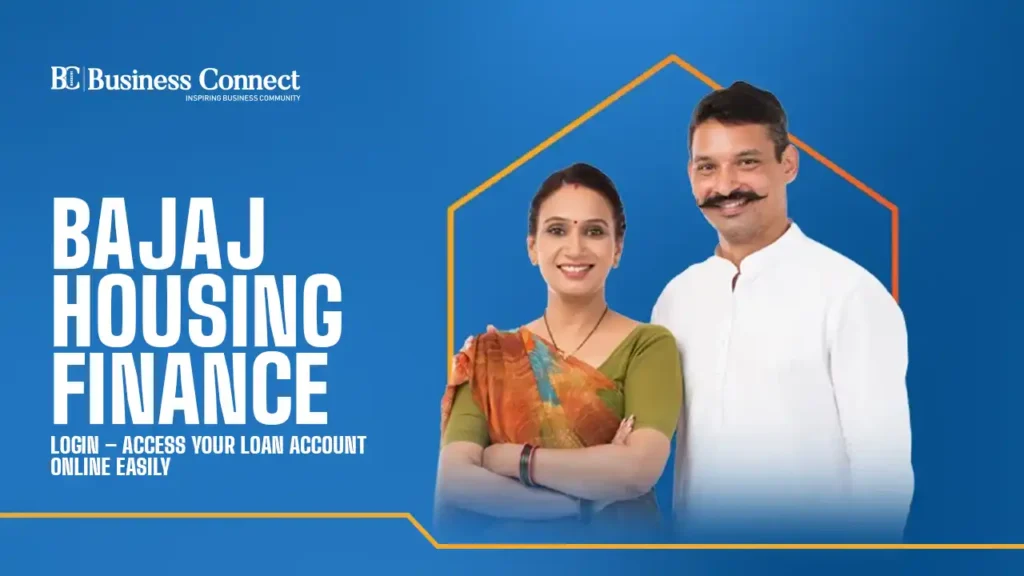Managing your home loan account has never been more convenient, thanks to the Bajaj Housing Finance Customer Portal. This online platform empowers you to oversee various aspects of your loan seamlessly. Here’s a comprehensive guide on how to access and utilize the portal effectively.
Bajaj Housing Finance Login – Access Your Loan Account Online Easily
Key Features of the Bajaj Housing Finance Customer Portal
Document Access: Instantly download essential documents such as your loan statement, repayment schedule, and interest certificates.
EMI Management: Make advance or overdue EMI payments online to avoid penalties.
Prepayment Options: Easily make part-prepayments towards your loan and track the payment status in real-time.
Top-Up Requests: Apply for a top-up on your existing loan directly through the portal.
Personal Information Updates: Update your contact details and other personal information effortlessly.
Accessing the Bajaj Housing Finance Customer Portal
To begin managing your loan online:
Visit the Official Website:
Logging In:
Existing Users:
Enter your registered mobile number or email ID.
Choose to log in using:
OTP: Click on ‘Generate OTP’. An OTP will be sent to your registered mobile number or email. Enter this OTP to access your account.
Password: If you have a password, select ‘I have a password’, enter it, and proceed.
First-Time Users:
Click on ‘New User’ or ‘Sign Up’.
Provide your Customer ID (CIF) and registered mobile number.
Follow the prompts to set up your password.
Once registered, use your credentials to log in as an existing user.
Mobile App Access
For on-the-go account management, download the Bajaj Housing Finance App:
Android Users: Download from Google Play Store
iOS Users: Download from the Apple App StoreApple
The app offers all the functionalities of the web portal, ensuring you have control over your loan account anytime, anywhere.
Security Measures
Always ensure you’re accessing the portal through the official Bajaj Housing Finance website or the official mobile app to safeguard your personal and financial information.
By leveraging the Bajaj Housing Finance Customer Portal, you gain comprehensive control over your loan account, making loan management a hassle-free experience.
Q1. How can I log in to the Bajaj Housing Finance customer portal?
A: Visit myaccount.bajajhousingfinance.in, enter your registered mobile number or email ID, and log in using OTP or password.
Q2. What if I forget my Bajaj Housing Finance login password?
A: Click on “Forgot Password” on the login page, enter your registered details, and follow the instructions to reset your password.
Q3. Can I access my loan statement online through the portal?
A: Yes, after logging in, you can easily download your home loan statement, interest certificate, and repayment schedule.
Q4. Is there a mobile app for Bajaj Housing Finance loan management?
A: Yes, you can download the Bajaj Housing Finance App from the Google Play Store or the Apple App Store for on-the-go access.
Q5. Can I prepay or foreclose my home loan using the customer portal?
A: Absolutely! The portal allows you to make part prepayments or even initiate a foreclosure request online.
Q6. What details are required for first-time registration?
A: You’ll need your Customer ID (CIF) and registered mobile number or email ID to create your login credentials.
Q7. Is the Bajaj Housing Finance customer portal secure?
A: Yes, it uses encrypted communication and OTP-based authentication to ensure your data and transactions remain secure.
Add Business Connect magazine to your Google News feed