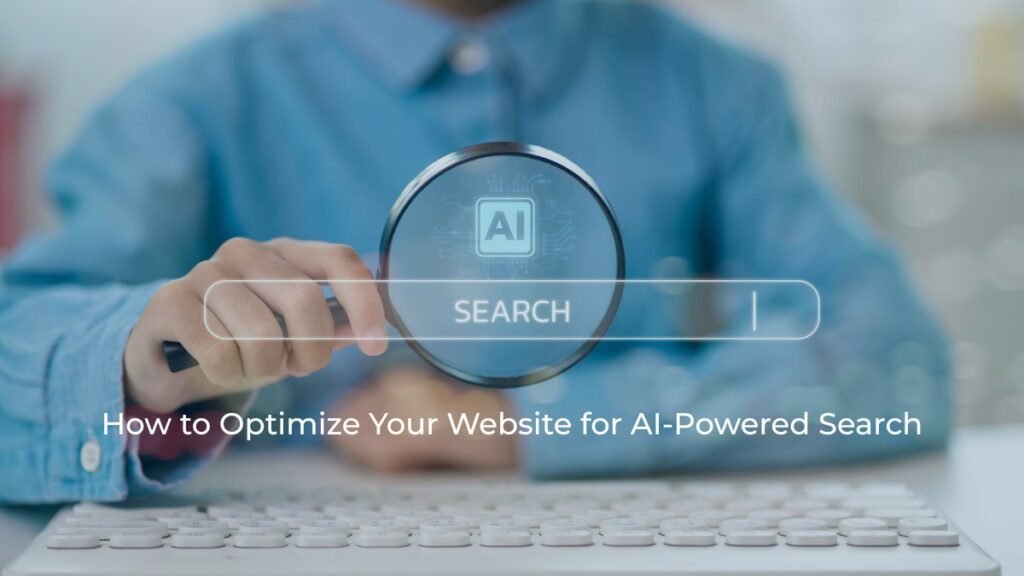As we are in the era of AI, Google is rapidly changing the way people search. In 2025, Google officially launched AI overviews in the USA and rolled out AI mode to over 200 countries.
This means that when you type any question into a Google search, you not only get a list of links to websites but also get a big answer box written by Artificial Intelligence (AI).
You might think that Google is eating away your business by showing up their AI answer and not allowing you to get a click from the user for the answer.
Honestly speaking! You are not wrong to feel that way, and yes, in some cases, Google does steal clicks, but there is a way around that.
Google’s AI Overviews still need sources to pull answers from, so if your content is of high quality, which is trusted by Google, then you have a chance to get featured inside Google’s AI boxes.
So, if you want to make sure your website shows up AI answers, then this article is just for you. Here we will explore how to optimize your website for AI-Powered Search.
So, let’s dive in!
What Is AI-Powered Search?
AI-Powered search is a new way that Google introduced for users to get a summary whenever someone searches for anything. In this way, AI gives you the answers directly before the search result link to give you a gist of what you are searching for.
Here’s an example:
Let’s say you type: “How to take care of a cactus plant?”
Instead of only showing you links, Google might give you an AI Overview that says:
“Cactus plants need bright light, little water, and well-drained soil. Water only when the soil is dry. Avoid overwatering.”
This answer was analyzed by the AI from multiple resources and presented to you in a very digestible form, combining all of the best info it has within a few lines.
The Rise of ChatGPT and Other AI Search Engines
Google is one of the biggest technology companies in the world, and being the biggest player, Google’s grasp on new tech like AI is pretty strong. Despite this, there are many tools and search engines powered by AI that challenge Google’s AI. Some of the tools include ChatGPT, Perplexity AI, Bing AI, and You.com.
These tools provide a summarized answer to a user’s query and are actively being used as an alternative to traditional searches. This means the needs of your content are to consider “visibility in multiple AI systems” and not just Google.
Why Is This Important for Website Owners?
If you have a website, it can be a blog, a business, or an online store- AI search can either help you or hide you from the search results
Earlier, making it to the first page of Google using SEO was good enough to attract traffic to your website, but now, you have to work more to get traffic to your website. You have to consider various factors like-
- The AI might show up above your website
- Your content might get quoted inside the AI box (which is good)
- You may get ignored completely
This is why it is important for you to optimize your site for AI-powered Search.
How to Optimize Your Website for AI-Powered Search?
Here’s how you can optimize your website for AI-Powered Search-
Focus on Helpful, Clear Content (Not Just Keywords)
Old SEO techniques included optimizing a website around a keyword, which makes your website appear whenever someone searches for the keyword. But the new SEO, especially with AI, is about providing real and useful answers to the user. It is about creating value for your users.
What to Do?
- Write your content in a natural tone, like you are explaining something to your friend, instead of a robotic third-person view
- Cover the topic extensively and try to answer “what, why, how, when, and where
- Use real examples, stats, research, tips, and photos to make your content better and real
Things to Avoid:
- Do not stuff keywords in your content, as it can trigger Google’s spam algorithm, resulting in a lowering of your rank
- Do not write to rank instead of helping a reader
- Using an AI tool to generate generic and low-value content
Structure Your Content for Easy AI Scanning
AI or any computer system better understands something that is well-organized. So, make sure that your content is well organized to ensure your content can be easily understood by both users as well as AI.
What to Do?
- Separate the content into sections differentiated by clear heading placements like H1, H2, H3, etc.
- Use bullet points, number lists, etc., to keep the content smart and organized
- You should use short paragraphs, like 2-3 lines
- Whenever possible, try to include charts, tables, etc.
- You should use the FAQ Section as Google loves them
Use Schema Markup (So AI Knows What’s What)
Schema markup is a way to tell Google exactly what’s on your page- like recipes, FAQs, products, or reviews. This might be a bit technical, but schema is very easy to implement. It’s nothing but like giving Google a map of your content.
What to Do?
- Implement Schema Markup to all your articles, products, home page as a local business, How-to content, FAQs, and reviews.
- There are various free tools like Schema Markup Generator, or if you are using WordPress, then you can install a free plugin for that
- Schema helps your page to show up in AI Overviews and rich results like star ratings, pricing, etc.
Build Trust with EEAT (Experience, Expertise, Authoritativeness, Trust)
With the latest algorithm change by Google, Google now prefers content that shows you are trustworthy and truly know your stuff. With the new search updates, Google put focus on EEAT- Experience, Expertise, Authoritativeness, and Trust. If your website projects these four qualities, then your content will get higher preference not only in ranking but also in AI overview.
Here’s how to project EEAT:
- Experience: Showcase your experience on your website by talking about your journey and sharing personal stories as well as case studies
- Expertise: Display your qualifications like awards, degree, etc., in your bio section as well as the about page
- Authoritativeness: Try to get high-quality backlinks to your website or mentions in well-known publications
- Trust: Make sure your website is well-trusted by users. Make sure to include contact info, privacy policy, and a secure browsing experience
Make Sure Your Site Works Great on Mobile
People are moving towards mobile searches. More than 60% of searches happen on phones, and Google AI also checks how fast and user-friendly a website is on mobile.
Check For:
- Check whether your website is mobile-friendly or not. You can use Google’s Mobile Test Tool
- Your page must load fast, preferably less than 3 seconds
- Your text should be readable on small screens
Get High-Quality Backlinks (Still Matters!)
Even in the age of AI, backlinks cannot be replaced. Links from trusted websites are very important. Backlinks from high-quality websites indicate to Google that other people trust this site.
How to Get High-quality Backlinks-
- Write guest posts on popular blogs, and in exchange, you can get quality backlinks
- Get listed on local directories along with your website links
- Partner with influencers and local businesses within your industry to get the backlinks
- You can create high-quality content, which will automatically get high-quality backlinks
Use Original Images, Infographics, and Videos
AI Overview not only shows text but also uses images, charts, and short videos. So, standing out using these elements as well helps you in making your way into the AI overview.
You can stand out by:
- You can add custom graphics or infographics to your website
- You can create short videos answering questions (YouTube videos/shorts)
- Use images with descriptions and ALT text
Answer Real People’s Questions (Long-Tail Keywords)
AI overviews are usually triggered by a question and not just a short keyword, so creating content around a question is a much better way of covering a topic than just using short keywords. For instance, instead of writing for “Cactus Care”, write content that answers questions like- “How often should I water a cactus?”, “Why is my cactus turning yellow?”, or “Best soil mix for cactus indoors?”
You can use tools like
- Google’s “People Also Ask”
- com
- Reddit and Quora (check what real people ask!)
Translate or Localize Content
Google now supports AI Overview in 40+ languages, including Arabic, Malay, Urdu, and Chinese. So, creating localized content helps you in making it into Google’s AI Overview. If your audience speaks a language other than English, then it is a good idea to get your web pages translated.
Track AI Visibility Using Search Console and Analytics
The most important part of implementing any strategy or making changes to a website for updates is to track the strategy. Right now, there is no way you can track Google’s AI Overview performance of your website, but that does not mean you’re flying blind.
You can still keep an eye on your performance using a mix of free and paid tools. Here’s how to track your progress effectively:
- You can use tools like Google Search Console to see what queries are showing up in the impressions, clicks, and average position of your website on those queries
- You can also use Google Analytics to analyze pages, find pages that are getting traffic, and determine how long a user spends on that website.
- Platforms like SEMRush, Ahrefs, etc. can be used to analyze your website and provide an in-depth report about your website.
What to Watch For:
- Any New keyword that you’re ranking on
- Any increase in the traffic or drop in the traffic of your website
- Time spent on key pages, especially those optimized for AI results
- Any shift in user behavior like bounce rates, conversions, etc.
Final Thoughts
AI has hit the world like a storm, and almost everything is getting AI support. Google is no different and uses AI in various areas.
Despite the AI tools surge, if you focus on the basic pillars of a high-quality website, then you are good to go. Your website needs to be focused on what truly matters, like creating helpful content, making your site easy to scan, and building trust and expertise in your niche.
At the end of the day, Google’s AI is designed to help users find the best answer, and if your content genuinely projects high-quality, expert content, then you are moving in the right direction.
Add Business Connect magazine to your Google News feed