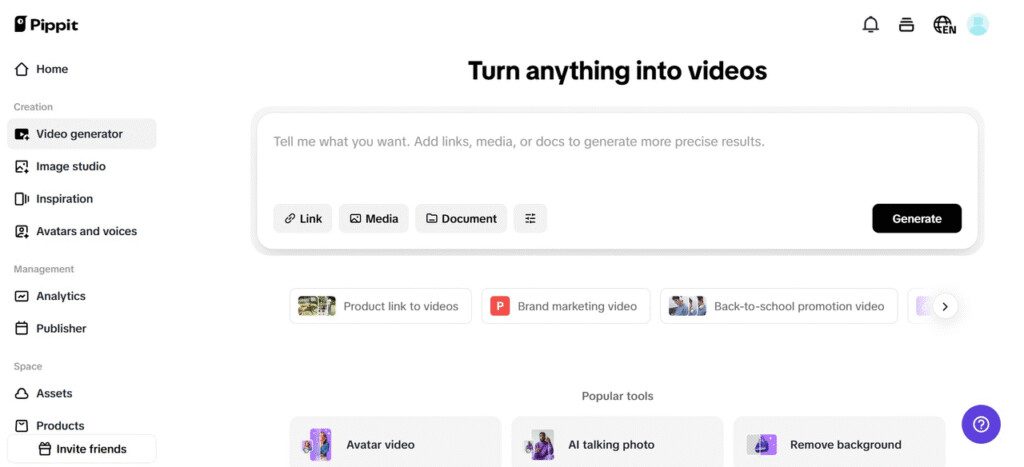You’re holding your phone vertically—because that’s how humans naturally scroll. And guess what? So is everyone else. Yet, too many video ads still show up squished, letterboxed, or worse—cropped in ways that cut out the product or punchline. In today’s fast-paced mobile feed, wrong-sized ads don’t just look bad—they disappear.
Why Mobile-First Ad Design Matters in 2025
If you want attention, you need to earn it by fitting the format.
This is where Pippit’s intuitive AI ad generator changes the game. Instead of guessing where your call-to-action might get trimmed or whether your product will be off-center on TikTok, Pippit helps you crop and resize intentionally—for engagement, clarity, and conversion. And in a mobile-first world, that’s not just good design. That’s smart strategy.
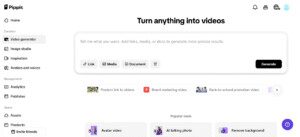
Let’s explore how 9:16 and 1:1 formats have become non-negotiable for mobile ads—and how you can start using them to win the scroll war.
Fit the frame, earn the click: why vertical wins
Phones are vertical. Scrolling is fast. Eyes are fickle. In this chaos, your ad has to do one thing above all: feel native to the platform. That starts with the aspect ratio.
9:16: the full-body suit for TikTok and Reels
A full vertical 9:16 video fills the screen—no black bars, no distractions. It looks like it belongs. Whether it’s a reaction video, a product unboxing, or a brand teaser, this ratio pulls viewers in by using every inch of their screen.
1:1: the grid-friendly classic
Perfect for Facebook and Instagram feeds, the square 1:1 format offers strong visibility without requiring rotation. It’s thumb-stopping by default, especially when paired with captions, bold visuals, and movement in the center frame.
Landscape? only when context demands it
While 16:9 remains the norm for YouTube and desktops, it’s rarely the best bet on mobile. On apps like TikTok or Instagram Stories, landscape ads feel foreign—and are often swiped away before the message hits.
When your video matches the shape of the screen, viewers stay longer, absorb more, and convert at higher rates.
The ROI of the right ratio
Resizing isn’t about pixels—it’s about performance. An ad that’s framed correctly commands more attention, gets watched longer, and makes the call-to-action clearer.
Here’s what the right size unlocks:
- Improved engagement: Vertical videos cover more screen space and reduce distractions, resulting in more taps, likes, and comments.
- Higher watch time: A viewer is more likely to watch to the end when the video feels seamless in their feed.
- More conversions: CTAs stay visible, faces stay centered, and products stay prominent—all of which drive better response rates.
This is where smart editing tools come in. With Pippit, resizing your footage for 9:16 or 1:1 takes seconds, not hours. You don’t have to shoot multiple versions. You just need to reframe smartly.
Reimagining the way you reaize videos with Pippit
When an ad is paired with a video resizer from Pippit, your resized footage becomes the foundation for multiple platform-ready ads. You can generate variations, test headlines, and swap CTAs—all while staying in the right format.
Here’s how to get started:
Step 1: Import your video
Launch Pippit and choose the “Smart crop” feature. Import your video right from your device or cloud storage. The easy-to-use interface simplifies things for new users and experts alike to easily resize videos for platforms such as Instagram and TikTok.
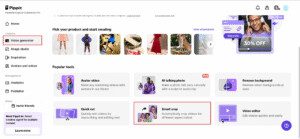
Step 2: Choose the aspect ratio
Select the aspect ratio that best suits your social media platform. For example, 9:16 for TikTok or 16:9 for YouTube. Utilize the live preview to crop and check that your video is perfectly suited for sharing across different platforms. Pippit adjusts the video to share it across various platforms seamlessly.

Step 3: Preview & export video
Preview your resized video for quality and accuracy. Press export to save your video at your chosen resolution. Pippit allows you to resize videos online for free and directly share your videos to networks such as Instagram and Facebook, watermarked-free.

Scroll-stoppers in the wild: how brands get it right
Want to know what scroll-stopping looks like in practice? Here’s how smart creators and brands use resizing to drive results.
Tangible product marketing
They crop vertically to keep the product and price centered. No more guessing whether that bold discount text will be chopped off in Stories.
Utilizing social media
They use 1:1 to repurpose YouTube tutorials into square, snackable lessons. With captions in view and no crowding, they maintain clarity while fitting Instagram feeds.
Ad agencies and content teams
They build creative once, then resize into multiple formats using Pippit. 9:16 for Stories, 1:1 for feeds, and 16:9 for desktop ads—all done in one workflow. Efficient, branded, and frictionless.
Every successful mobile campaign starts with an important decision: how will this video show up? If it shows up right, it gets watched. If it gets watched, it gets remembered.
Resize less, convert more—with Pippit
In 2025, mobile is no longer a secondary screen. It’s the screen. Every scroll is a missed opportunity or a captured one—and often, the difference is just the crop.
Pippit’s video resizer doesn’t just make videos fit; it makes videos click. With smart cropping tools, intuitive previews, and free export features, it’s the fastest way to shape your ad content for real attention and results.
Don’t let your CTA hide in the margins. Don’t make your viewer rotate their phone. And don’t lose conversions to something as simple as the wrong format. Log in to Pippit today and resize your next ad to convert like never before.