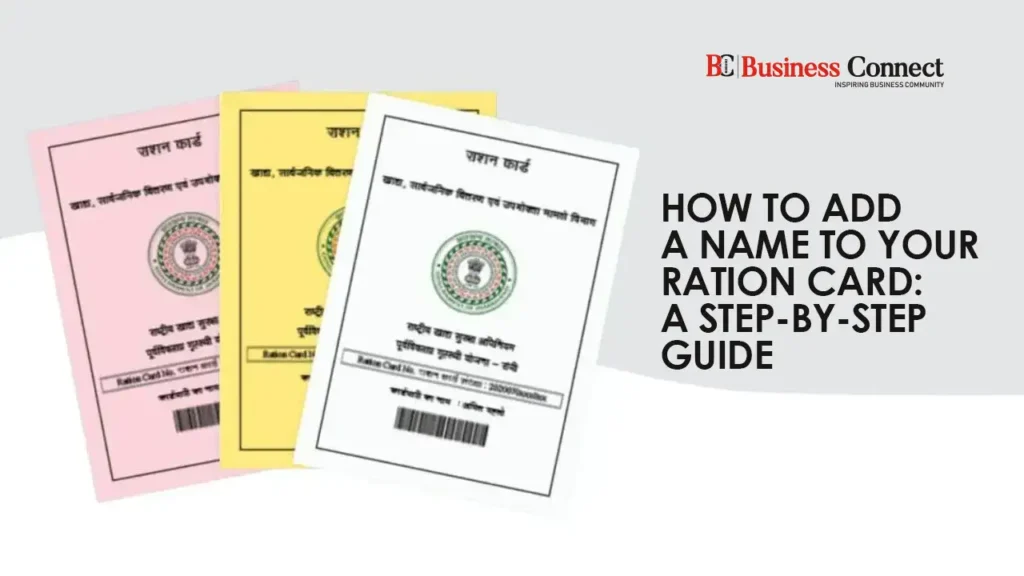Ration cards are an essential document in India, providing subsidized food and other benefits to eligible households. If you need to add a family member’s name to your ration card—whether due to marriage, childbirth, or any other reason—this guide will help you navigate the process efficiently.
How to Add a Name to Your Ration Card: A Step-by-Step Guide
Who Can Add Their Name to a Ration Card?
You can add a name to your ration card in the following scenarios:
Newborn Child – Adding a newly born baby to the family’s ration card.
Spouse – After marriage, a spouse’s name can be added.
Relocated Family Member – If a family member has moved in from another location, their name can be included.
Ration Card Documents Required
To successfully add a name to a ration card, you’ll need:
- Proof of Identity – Aadhaar Card, Voter ID, PAN Card, or Passport.
- Proof of Address – Utility bill, Rent Agreement, or Aadhaar Card with updated address.
- Marriage Certificate – Required for adding a spouse.
- Birth Certificate – Needed for adding a newborn child.
- Deletion Certificate (if applicable) – If transferring a member from another ration card, a deletion certificate from the previous location is required.
Step-by-Step Process to Add a Name to a Ration Card
1. Online Method (Through State Government Portal)
Most Indian states offer an online application process through their Food and Civil Supplies Department website.
Steps:
Visit the official ration card website of your state (e.g., Maharashtra, Tamil Nadu, West Bengal, etc.).
Log in/Register using your mobile number and OTP.
Select “Modify Ration Card” or “Add Member” option.
Fill in the required details, including the new member’s name, relationship, and necessary documents.
Upload scanned copies of the required documents.
Submit the form and receive an application number for tracking.
Processing Time: Usually 15–30 days, depending on the state.
2. Offline Method (Through Ration Office or CSC Centers)
If you prefer an offline approach, follow these steps:
Visit the nearest ration card office or Common Service Center (CSC).
Collect the application form for adding a new member.
Fill in the form correctly and attach photocopies of all required documents.
Submit the form to the respective officer.
Collect the acknowledgment slip and track the status through the ration office.
Processing Time: 2-4 weeks (may vary by state).
How to Check the Application Status?
You can track your application status online via:
State Government Website (Login and check under “Track Application Status”).
SMS Service (Some states offer SMS tracking by sending a unique application ID).
Local Ration Office (Visit with your acknowledgment slip).
Conclusion
Adding a name to your ration card is a straightforward process if you have the required documents. Whether applying online or offline, ensure all details are correctly filled to avoid delays. For state-specific guidelines, visit the official Food and Civil Supplies Department website of your state.
For further assistance, you may contact your nearest ration office or check government helplines for updates.
1. Who can add their name to a ration card?
You can add a name in the following cases:
Newborn Child – If a baby is born in the family.
Spouse – After marriage, a spouse’s name can be included.
Relocated Family Member – If a person moves in from another city or state.
2. What documents are required for adding a name?
Identity Proof – Aadhaar Card, Voter ID, PAN Card, Passport
Address Proof – Utility bill, Aadhaar Card with updated address
Marriage Certificate – For adding a spouse
Birth Certificate – For adding a newborn child
Deletion Certificate – If the person was previously listed on another ration card
3. How can I add a name online?
Most states allow online applications through their Food and Civil Supplies Department website. Steps include:
Visit your state’s official ration card website.
Log in or register with your mobile number and OTP.
Select the option to Modify Ration Card or Add Member.
Fill in the details and upload necessary documents.
Submit the form and note the application number for tracking.
4. How can I add a name offline?
Visit the nearest ration office or Common Service Center (CSC).
Collect and fill the application form for adding a new member.
Attach photocopies of required documents.
Submit the form and receive an acknowledgment slip.
5. How long does it take for the update to reflect?
Online applications – 15-30 days depending on the state.
Offline applications – 2-4 weeks (may vary by location).
6. How can I check my application status?
Online – Visit the state’s ration card website and enter your application ID.
SMS – Some states provide updates via SMS on your registered number.
Ration Office – Visit the office with your acknowledgment slip.
7. Is there a fee for adding a name?
Most states offer this service for free, but some may charge a nominal processing fee. Check with your local ration office.
8. What happens if my application is rejected?
If your application is rejected, check for errors in documents or missing information. You may need to reapply with corrected details.
9. Can I apply for multiple additions at once?
Yes, you can add multiple members in a single application if all required documents are provided.
Add Business Connect magazine to your Google News feed