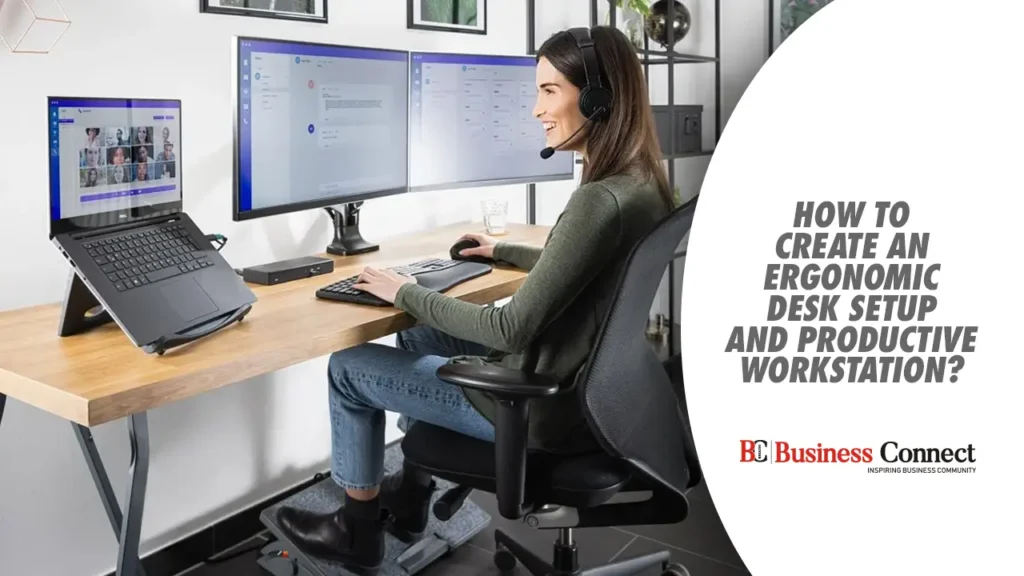Written By Jaya Pathak
Who doesn’t like a well-designed workspace look. Whether you are a student or a software engineer, all you need a clutter free space. An ergonomic work setup boosts overall productivity and efficiency. It does not only boost the physical environment to support the overall well-being but it also maximizes your efficiency. It can be understood in simpler terms that it is a key investment in boosting your health and efficiency.
In this blog, we are going to discuss that what are the ways in which you can create an ergonomic desk setup for yourself.
What is an ergonomic desk setup?
Ergonomic desk setup is basically a workstation which has been designed to promote body posture and reduce physical strain. Therefore, it enhances efficiency so that an individual can adapt the environment and body. It involves careful positioning of chair, desk, monitor, keyboard and mouse to support a relaxed posture for your body. It minimizes discomfort so that the date of strain. It allows your body to function naturally even if you are dealing with longer period work.
Why is ergonomic desk setup crucial?
- It is quite crucial for your health as it prevents injuries. It reduces the risk of musculoskeletal pain which might develop in your neck, shoulders, back, wrist and hands. Incorrect body posture can lead to stiffness, aches and some other conditions. It will also prevent you from a repetitive strain injury and minimizes eye strain and headaches. If you will engage yourself in regular movement and proper sitting, then it will encourage blood circulation and prevent numbness and tingling in your limbs.
- It will boost the overall productivity and focus. When you will feel comfortable, your mind will concentrate and will not cause you any discomfort. It will boost concentration, reduce fatigue. Additionally, an organized streamline workflow so that you will not have to search for items or store position frequently. As you will be quite comfortable and focused then chances are quite likely that you will commit less errors. Therefore, it will boost quality work.
- It will provide you comfort. A greater comfort improves the chances of a good mood. You will feel less irritated and overall, you will be satisfied.
How can you create an ergonomic test setup for yourself?
The very idea of an ergonomic desk setup is to ensure that your body is supported and comfortable posture to prevent strain and musculoskeletal injuries. There are several ways which can help you to create an ergonomic desk setup. Some of them are listed below: –
- Chair: You can adjust the chair as per your height. Your feet should lie flat on the floor and knees slightly below hip level. Your thighs should be parallel to the floor. Many chairs come with adjustable lumbar support. If your chair doesn’t have it, then you can roll up a towel or small cushion. You can adjust your armrest so that your arms can rest gently and then along with your shoulders and elbows close to your body.
- Desk: You can make your desk ergonomic with proper adjustment. You can identify the height of your which allows your forearms to be parallel to the floor while typing. If it is too long, then you can raise your chair and use a footrest. If it is too high, then you can raise your chair to match and use a footrest.
- Placement of monitor: If you will place your monitor 20- 40 inches away from you, then it will allow you to comfortably read text without leaning in. Ensure that screen of monitor is slightly below your eye level. It will prevent you from moving your neck upwards. Make sure that screen is tilted slightly upward to match your natural line of sight. Avoid any twisting in your neck.
- Keyboard and mouse: These input devices are commonly known for wrist and hand pain if they are not positioned correctly. These them directly in front of you so that your arms remain relaxed and close to your body. Keep your wrists straight and slightly tilted downward. Use a mouse which comfortably fits in hand and allows you for a relaxed grip. It could be a trackball or a vertical mouse. Choose the one which suits you better.
How can you enhance the productivity of your workstation?
Once you are done with the physical setup, focus on boosting productivity. You can add lighting to your workstation as a good lighting can reduce strain in your eyes and ultimately it will boost your energy levels. You can move your desk near a window so that you will get a natural exposure of sunlight idiot you must ensure that direct sunlight is not hitting your screen. Have ambient lighting in your workstation to avoid any harsh Contrast. You can even use a good desk lamp which comes with adjustable brightness and colour temperature for focused work.
Organization should be non-negotiable. A clutter free desk leads to a clutter free mind. Keep only the important files and things on your desk. It could be your monitor, keyboard, mouse, or a pen. You can just some storage solutions such as drawers, shelves and vertical organizers. Use digital documents wherever possible to reduce paper clutters. You will create a zone on your desk in which to perform certain specific task if you have that much space.
Productivity can only be boosted when your mind will be focused. In order to guard your focus, you can turn off your unnecessary notification. You can even use noise cancellation headphones if you are in a noisy environment. Do not put too many sticky notes or decorative items which can trap your attention.
Taking breaks and incorporation of movement can contribute to boost productivity. You can follow the 20/20/20 rules for your eyes. For every 20 minutes, you have to look at something which is 20 feet away for 20 seconds. You can do simple stretching for your neck, shoulders and wrist throughout the day.
Conclusion
An ergonomic desk setup will not only help you to organize your desk in an effective manner. But it will long term health benefits and boost productivity as well.
Frequently Asked Questions (FAQs)
1. What is an ergonomic desk setup?
An ergonomic desk setup is a workstation designed to support your body’s natural posture and reduce physical strain. It involves the proper placement of your chair, desk, monitor, keyboard, and mouse to maximize comfort and productivity.
2. Why is an ergonomic setup important for health?
It helps prevent musculoskeletal issues like neck pain, back strain, and wrist discomfort. A correct posture also improves blood circulation and minimizes the risk of repetitive strain injuries and eye fatigue.
3. How can I adjust my chair ergonomically?
Ensure your feet are flat on the floor, knees slightly lower than your hips, and thighs parallel to the floor. Use lumbar support for your lower back and position your arms close to your body with elbows at a 90-degree angle.
4. What is the correct monitor position for eye comfort?
Place your monitor 20–40 inches from your eyes, with the top of the screen just below eye level. Tilt it slightly upwards to match your line of sight and reduce neck strain.
5. How should I position my keyboard and mouse?
Keep both directly in front of you. Your wrists should stay straight, slightly angled downwards, and your arms should remain relaxed. Choose a mouse that fits your hand and promotes a natural grip.
6. Can lighting impact productivity at a workstation?
Yes. Proper lighting reduces eye strain and improves focus. Use ambient lighting or desk lamps with adjustable brightness. Natural light exposure also boosts energy and mood.
7. How do I keep my workspace clutter-free and productive?
Use shelves, drawers, and vertical organizers to store essentials. Keep only necessary items on the desk and switch to digital documents to reduce paper clutter.
8. What are some tips to maintain focus during work?
Turn off unnecessary notifications, use noise-canceling headphones, and avoid excessive desk decor. Create designated zones for specific tasks if space allows.
9. How often should I take breaks at my desk?
Follow the 20/20/20 rule: Every 20 minutes, look at something 20 feet away for 20 seconds. Incorporate light stretches for your neck, wrists, and shoulders to maintain circulation and avoid stiffness.
Add Business Connect magazine to your Google News feed