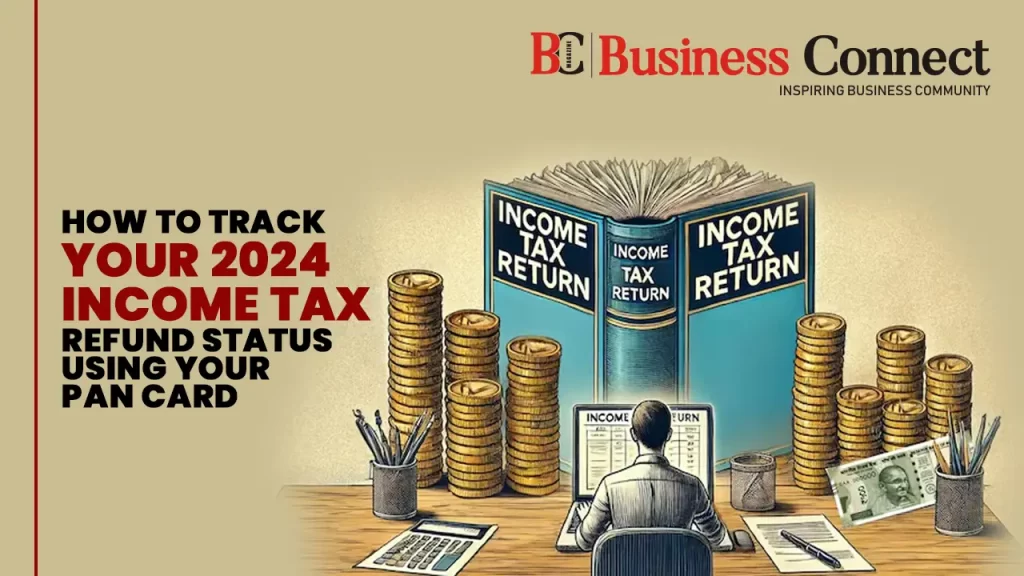How to Track Your 2024 Income Tax Refund Status Using Your PAN Card
Income tax returns (ITRs) have to be filed by July 31. More than four crore ITRs have reportedly been filed for AY 2024–2025, according to the Income Tax Department. You may use your PAN card to verify the status of your income tax refund online. Regularly, status updates are provided in ten days or less. If the status is “Paid,” you may confirm this information with your Form 26AS.
You may use your PAN card to check the status of your income tax refund online in two ways: either use the Income Tax e-filing portal to check the status of your refund, or use the NSDL TIN website to confirm it.
How to Check Your Refund Status on the Income Tax E-Filing Portal
- Visit the official income tax e-filing portal.
- Log in to your account by entering your PAN, password, and captcha code.
- Navigate to the ‘My Account’ section after logging in.
- Click on the “Refund/Demand Status” button to view your income tax refund status.
How to Check Your Refund Status on the NSDL TIN Website
- Go to the NSDL TIN website.
- Enter your assessment year and PAN.
- Click “Proceed” to view the status of your refund.
How to Proceed If Your Income Tax Refund Isn’t Received on Schedule
Check your email for any correspondence from the Income Tax Department if your refund does not arrive within the anticipated 10-day window. Furthermore, you can use the e-filing portal to monitor the status of your reimbursement.