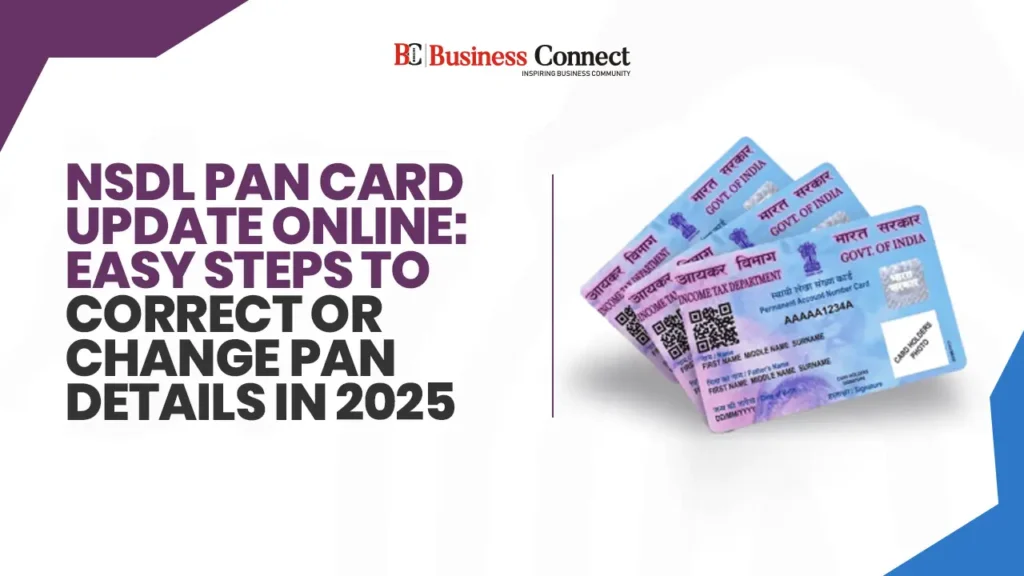The Permanent Account Number (PAN) card is an essential identification document for Indian citizens engaged in financial activities. Issued by the Income Tax Department of India, the PAN card is vital for filing tax returns, opening bank accounts, applying for loans, and investing in mutual funds or stocks.
If any information on your PAN card is incorrect—such as your name, date of birth, father’s name, or photograph—you must update it. Ensuring the accuracy of your PAN card is crucial for verification checks, financial documentation, and KYC (Know Your Customer) compliance.
Thanks to digital transformation, you can now easily update PAN card information online. The National Securities Depository Limited (NSDL), now managed by Protean eGov Technologies Limited, provides a user-friendly platform for PAN corrections from the comfort of your home.
Who Can Use the NSDL PAN Update Service?
The online correction facility is available for:
- Indian citizens (individuals)
- Registered companies
- Trusts and firms
- Foreign citizens with valid PAN cards
- Non-Resident Indians (NRIs)
Common Reasons to Update or Correct PAN Card Details
- Incorrect name spelling or initials
- Errors in date of birth
- Mistakes in the father’s name
- PAN-Aadhaar data mismatch
- Outdated photograph or signature
- Name changes after marriage (for women)
- Change in contact details or email address
Ensure your PAN card information matches your other official documents to avoid complications.
Documents Required for PAN Card Correction
To initiate a PAN correction request, submit valid supporting documents:
1. Proof of Identity (POI)
- Aadhaar card
- Passport
- Voter ID
- Driving license
2. Proof of Address (POA)
- Aadhaar card
- Passport
- Latest electricity/water bill
- Bank statement showing current address
3. Proof of Date of Birth (DOB)
- Birth certificate
- Aadhaar card
- Passport
- Matriculation certificate
4. Proof of PAN
- A copy of your existing PAN card (mandatory)
Ensure that the name and other details on your identity proof match the requested corrections.
Read Also: Manage Aadhaar Online: Step-by-Step Guide to myAadhaar.gov.in Login & Services
Step-by-Step Guide to Update PAN Card Online via NSDL (Protean)
Step 1: Visit the Official Website
Go to the Protean eGov PAN services portal: https://www.tin-nsdl.com Click on the “PAN” option under “Services,” then select “Change/Correction in PAN Data.”
Step 2: Fill in the Online Application Form (Form 49A)
- Choose “Apply for Change/Correction in PAN” for Indian citizens
- Select between:
- Physical PAN card + e-PAN
- Only e-PAN (for digital delivery)
- Enter your current PAN number and fill in the relevant information
- Tick the boxes where corrections are required
Step 3: Upload Supporting Documents
Upload scanned copies of:
- POI, POA, DOB proof
- Existing PAN card copy
- Passport-size photograph
- Signature (if required)
Step 4: Choose Mode of Document Submission
You have three options:
- e-KYC and e-Sign (Aadhaar-based)
- Authenticate using your Aadhaar number
- No need to upload photo or signature
- Scan and Upload Documents
- Upload manually scanned documents
- Physical Submission
- Send physical documents to the NSDL office in Pune
Step 5: Make the Payment
Fees for 2025 PAN correction:
- ₹101 (including GST) for communication addresses in India
- ₹1,017 for addresses outside India
Payment modes:
- Credit/debit card
- Net banking
- UPI/wallets
You will receive an acknowledgment receipt after successful payment.
Step 6: Note the Acknowledgment Number
- A 15-digit acknowledgment number will be generated
- This number is essential for tracking your application status
- If submitting documents physically, write the acknowledgment number on the envelope and send to:
NSDL e-Governance Infrastructure Limited
5th Floor, Mantri Sterling Building, Plot No. 341, Survey No. 997/8
Model Colony, Near Deep Bungalow Chowk, Pune – 411016
How to Track PAN Card Correction Status
Track the status here: https://tin.tin.nsdl.com/pantan/StatusTrack.html
Enter:
- Acknowledgment number or PAN number
- Date of birth
Important Points to Remember
- Uploaded documents must be clearly visible and readable
- Aadhaar and PAN must be linked for Aadhaar-based updates
- The PAN card name should match your Aadhaar name
- Submit physical documents within 15 days (if required)
- Updated PAN cards are delivered within 15-20 working days
Final Thoughts
The NSDL (Protean) platform provides a streamlined, reliable method to update or correct PAN card details in 2025. By following the outlined steps and preparing the required documents, you can ensure your PAN information remains accurate, reducing the risk of verification failures or financial disruptions.
Keeping your PAN card updated is not just about compliance—it’s about ensuring smooth functioning in banking, taxation, and other essential areas of life. Whether you’re an individual, NRI, or business entity, stay compliant and proactive.
Update your PAN now for peace of mind and uninterrupted financial transactions!
Frequently Asked Questions (FAQs)
What is a PAN card, and why is it important?
A PAN card is a unique 10-digit alphanumeric ID issued by the Income Tax Department, essential for financial transactions like filing taxes, opening bank accounts, or investing.Who can apply for a PAN card correction online via NSDL?
Indian citizens, NRIs, foreign nationals, registered companies, firms, and trusts can use the online correction facility.What types of errors can be corrected on a PAN card?
You can correct name spelling, date of birth, father’s name, photograph, signature, and address, or update after events like marriage.How do I start the PAN card correction process online?
Visit https://www.tin-nsdl.com, go to the “PAN” section, and choose “Change/Correction in PAN Data.”Is Aadhaar mandatory for PAN card correction?
Aadhaar is not mandatory, but it’s required if you’re using the e-KYC/e-Sign option for digital authentication.What documents are required for PAN card correction?
You’ll need proof of identity, address, date of birth, and a copy of your existing PAN card.How can I submit the documents for PAN correction?
You can submit them through Aadhaar e-KYC, scan & upload, or send physical documents via post.How much is the fee for correcting a PAN card in 2025?
₹101 for Indian addresses and ₹1,017 for overseas addresses, inclusive of taxes.What payment methods are accepted for PAN correction?
You can pay via credit/debit card, net banking, UPI, or digital wallets.How do I know if my PAN correction request is successful?
You’ll receive a 15-digit acknowledgment number after payment. Use this to track your application.How can I track my PAN correction status?
Go to https://tin.tin.nsdl.com/pantan/StatusTrack.html and enter your acknowledgment number or PAN and date of birth.Can I correct my PAN card details without sending physical documents?
Yes, if you use Aadhaar-based e-KYC/e-Sign, you don’t need to send physical documents.What is the processing time for PAN correction?
Typically, it takes 15–20 working days after successful submission and verification.What if my name differs on PAN and Aadhaar?
You must update either PAN or Aadhaar so the names match before linking them.Can women update their name post-marriage on PAN cards?
Yes, women can update their surname or full name due to marriage with valid proof.Is it necessary to link Aadhaar and PAN before correction?
For e-KYC based updates, yes. Otherwise, it’s not mandatory but highly recommended.Can I request both physical PAN and e-PAN?
Yes, you can opt to receive both or just the e-PAN during the application process.Is a photograph and signature required for online PAN correction?
Required only if not using Aadhaar-based authentication. Otherwise, they are pulled from Aadhaar.Where do I send documents if opting for physical submission?
Send them to NSDL e-Governance Infrastructure Ltd., Pune address mentioned in the guide.What happens if I don’t send the documents within 15 days?
Your application may be rejected or delayed. Ensure timely dispatch if using physical mode.Add Business Connect magazine to your Google News feed
Must Read:-