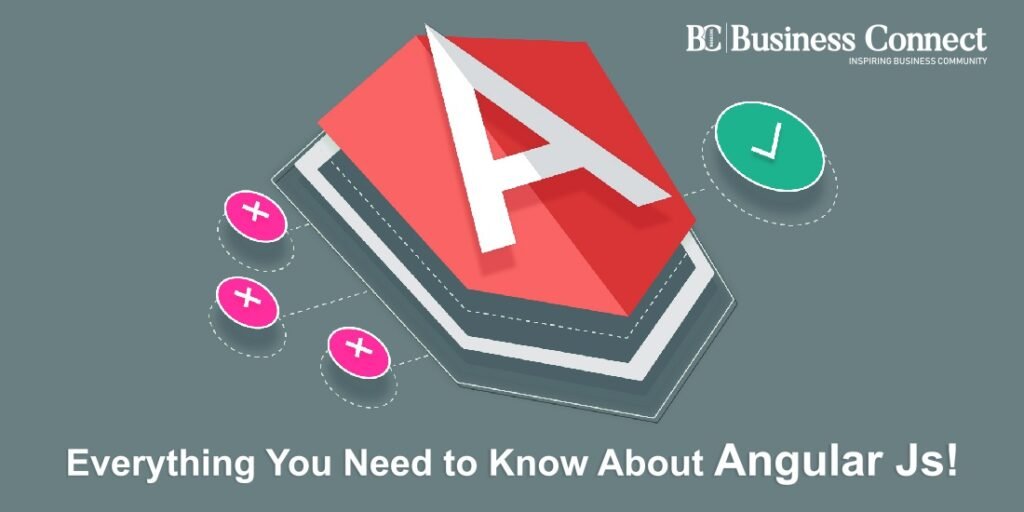Everything You Need to Know About Angular Js!
Angular is a dynamic JavaScript open-source web application structure. As a library, Angular Js is carried by Google and other premier firms. Angular is an essential tool that helps people to overcome multiple challenges such as when building single pages and performing of various applications across different sites. The library is flexible and can work with other libraries. This article aims to offer you clear guidance when learning Angular course.
Angular Application History
The history of Angular can be viewed from different versions that have emerged in the market. The initial version was called Angular 2.0 and was announced at an ng-Europe conference in October 2014. Angular four was released in Dec 2016. Angular four is compatible with features found in Angular 2. Within Angular 4, a minor version known as Angular 4.3 was released in 2017, which has additional features.
The key features of Angular 4 include HttPClient, the new router life cycle for Guards and revolvers, and conditionally disable animations.
Angular five was announced in Dec 2017 and had enhanced features, including progressive web pages, an inbuilt optimizer, and enhanced designs. In May 2018, Angular 6, Version 6 was released to the market. The version had various improved elements, including ng update, ng add, and Angular components. The version also had other additional features like Library support and tree shakeable.
Angular 7 under Version 7 was released in October 2018 and had various improvements, including virtual scrolling, enhanced accessibility of selects, and superior CDK.
On May 28, 2019, Angular 8 was announced and had a variety of enhancements, including differential loading for code, dynamic imports for lax routes, web workers, Angular Ivy, and others. The Angular Ivy had various improvements, including quick re-build time, backward compatibility, enhanced template checking, and others.
The recent Angular version was released in Feb 2020. Known as Version 9, Angular 9 has multiple improved features like Ivy compiler, TypeScript 3.6, and a multitude of bug fixes. Angular 9 has a superior Ivy compiler with numerous enhanced features like faster testing and improved debugging.
Angular is a critical device that can enable you to perform a variety of tasks, including faster creation of software, production of software that is easily maintained, encourages experienced programmers to use various patterns like MVC, and enables secure collaboration.
Understanding the difference between Angular JS and Angular 2 and Agular 7
The initial Angular project was launched in 2010 and was similar to Angular 1. In 2016, Angular 2 was announced, which was a complete rewrite of the Angular structure. Angular 2 version had multiple improvements from the initial project. The framework was expandable and had numerous modern features.
Whereas Angular JS operated through the concept of controllers applying scope, Angular 2 is thoroughly grounded on components. Angular two has done away with controllers and scopes but has components as the building blocks of its architecture. There are multiple perks of using components as opposed to controllers and scopes.
Summary of differences between Angular compared to Angular JS
- Angular is a completely rewritten version of Angular JS.
- Application and architecture-the building blocks for Angular include modules, components, templates, data binding, metadata, and others.
- Architecture-Angular lacks the idea of controllers and scopes. The framework has a component as the main hierarchy of its architecture.
- The concept of modularity-Angular has the same functionalities stored together in modules
- Removal of the idea of controller-The controller concept was in Angular JS. However, Angular 2 has done away with it and uses components. The approach of components enhances flexibility and reapplication of the tools.
- Syntax-the expression syntax for Angular concentrates on “[]” for property attaching and “()” for event binding.
- Search Engine Optimization-for Angular JS, there was significant difficulty in constructing an SEO friendly page. Angular 2, on the other hand, offsets the challenge by allowing application rendering in the server.
- TypeScript Language-Angular approves the application of TypeScript language, which comes with various features including static typing, Object-Oriented programming classes, and support Reactive programming.
- Perks of ES6-there are a variety of ES6 benefits that Angular enjoys, including Of loops, enhanced dependency, Reflection, and Dynamic loading.
Essential requirements to start the training
You can start Angular JS training by creating a sample web app. The first step is to create a development environment that can enable you to start developing apps. The local environment would be your computer or laptop. Follow the following steps:
Angular Js Training
First step: Angular requirements: Installation of NodeJS and npm
The current web development that uses Angular requires the application of NodeJS and npm. Node spurs both client and tool developments. Use the node package manager (npm) to fix JavaScript libraries. You need to use the current nodes as the old ones may create errors.
Second step: Angular CLI
The Command Line Interface (CLI) is an essential tool in project creation, file addition, and performing multiple tasks. The device is also helpful in the configuration and initialization of numerous libraries. Through CLI, you can add various elements, directives, solutions, and many other applications to the Angular framework. CLI also has other helpful features, including Transcript and Webpack, which are essential in module bundling.
By operating the following command on your console, you can quickly fix CLI: npm install -g @angular/CLI
Third step: building the app
After installing Angular and its support dependencies, the next step is to start building the Angular app. You start by running the following command from your command line: ng new “my-new-angular-app”
The above command forms a folder called” my-new-angular-app” and will include all the dependencies and multiple configuration settings. The Angular CLI is involved in a variety of functions, including the creation of new directory, downloads, and fixing of Angular tools, installation and configuration of TypeScript, and installation of karma protractor.
The other essential commands that are critical include ng-init and ng new. Whereas ng-init copying of the to the current folder, ng new demands that you indicate the folder name, and it creates a folder.
After creating a folder, you can use cd, and ngserve to preview the designed app. The main functions of the command are to operate the compiler, commence the server and inaugurate the app.
Fourth step: applying Angular CLI to add new pages
The current Angular CLI has multiple devices to make your work easy. For instance, the new generator is helpful when you want to create new pages for your app. Using CLI, you can add directives, references, and components instantly to app.module.ts.
Angular apps architecture
The Angular structure is meant to develop Single Page Applications (SPA) effectively and efficiently. The SPA are applications that can be viewed through browsers.
Angular is a framework designed to build single-page applications (SPAs), and most of its architectural design is focused on effectively doing that.
Angular Modules
They are useful in organizing coherent functionality elements and putting together components, directives, and solutions.
Conclusion
Many people have a desire for learning angular course but don’t have a simplified training guide that they can use. This blog has captured some of the essential features of Angular and how you can use the library in creating apps.