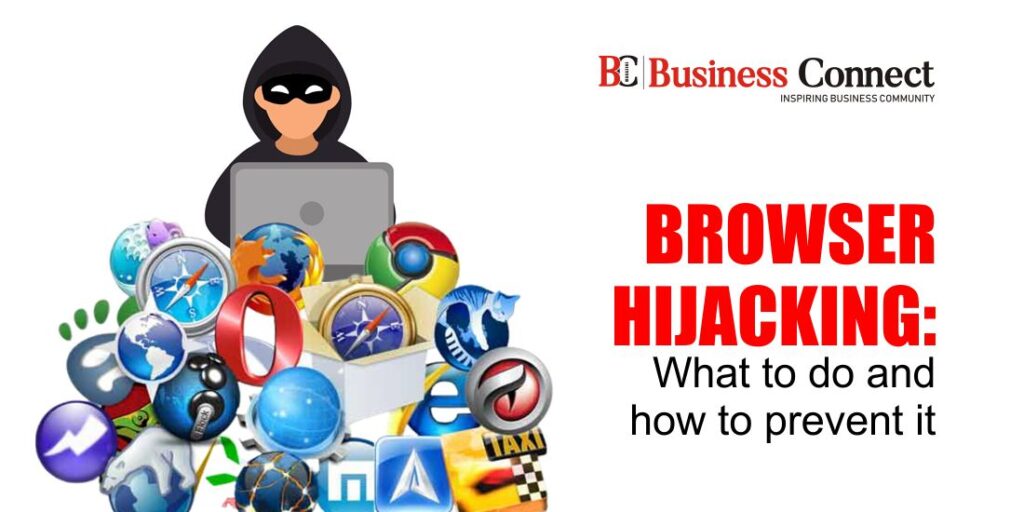Browser hijacking: What to do and how to prevent it
Web browsers are essential. They are our internet gateway, and the majority of our online actions pass via them, so it’s not surprising that individuals with malicious intent aim to attack users through them. While a tool such as VPN add on Chrome can help protect you against many cybersecurity threats, Hackers may send you harmful files through email that, once opened or downloaded, might infect your system.
In such instances, a VPN will be ineffective. One of the most common cybersecurity problems is browser hijacking. It’s a popular assault with hackers because those of us who aren’t as tech-savvy don’t notice when it happens. It has the potential to be used to aggressively advertise, steal your personal information, and act as a backdoor for other types of assaults.
What exactly is browser hijacking?
A browser hijacker is a form of malware that adjusts web browser settings without the user’s knowledge and redirects the user to websites that the user did not intend to visit. As it redirects the browser to other, typically dangerous, websites, it is commonly referred to as a browser redirect virus.
Moreover, a browser hijacker may incorporate spyware to provide the attacker access to the user’s financial data, bank card number, or other sensitive information. Browser hijackers can also install ransomware, which encrypts data on the victim’s device until the victim pays to have it decrypted.
How does browser hijacking work?
Browser hijackers all work in different ways. Some bombard your browser with advertisements, while others control your preferred search engine or homepage, and yet others discreetly record your inputs. Browser hijackers can compromise devices via malicious email attachments, infected file downloads, or visits to malicious sites.
The browser hijacking software could be part of the software or packed with a browser extension. Browser hijackers can also be caused by assaults with shareware, freeware, adware, and spyware. Once on your device, browser hijacking malware can install spyware to collect personal information while you use your browser, or adware, which are ad popups that reward the hacker each time you click.
How to know if your browser has been hijacked
Spam, a change in the homepage or other default settings, pop-ups, and a lack of storage capacity are the four most common browser hijacking signs.
Spam – A hijacked browser may change your preferred search engine to one that bombards you with advertisements or redirects your searches to dangerous websites. These redirects may lead to additional harmful content, as well as more malware and spyware.
Default settings – A browser hijacker can switch your default homepage, browser, and even settings. A common method is to take over the toolbar with ad-infested web pages or phony bookmarks. If you notice new additions to your browser or a new homepage one day, your browser may have been hijacked.
Pop-ups – Constant pop-up advertising is the most common type of browser hijacking. Your internet activities will become a minefield for advertisements, with intrusive pop-ups appearing wherever you click. These adverts can even appear as embedded hyperlinks in every nook and corner, such as search results or unrelated articles. A website hijack may be to blame if your favorite site now has advertising all over it.
Storage – The entire process of hijacking consumes storage and resources on your device. A shortage of space and delayed load times are two telltale indications of browser hijacking. Browser hijackers can take up space on your hard disk and slow down your browser.
How to prevent browser hijacking
Here are a few housekeeping steps you can take to prevent your browser from being vulnerable to hijacking.
Keep software updated
Malicious software normally gets onto your computer through one of two methods – either a hacker tricks you into installing it through an email or a malicious link, or it’s included with some legitimate software by a software developer who uses it as an additional source of money.
Maintaining the most recent version of your browser with all of the latest security updates installed will help prevent many network attacks, particularly those that exploit commonly unpatched vulnerabilities. Hackers are banking on you to be inattentive and fail to update your system. A simple software update can assist to close these entry points.
Be cautious
As previously stated, certain browser-hijacking spyware may be included with legitimate software. That is why it is critical to read all of the fine print regarding what you may be installed with the software you are downloading. Some providers will let you choose whether or not to install included utilities that aren’t required for the program you’re downloading to operate.
Try re-routing
Simply changing your router’s or computer’s DNS resolver to a non-ISP-provided server may stop hijacking software from reaching its intended destination, as well as perhaps prevent you from obtaining hijacking malware in the first place.
Must Read:-
- Upcoming List of Top Indian Web Series of 2021
- Top 10 richest player of the world 2021
- Top 10 highest-paid Indian Athletes 2021
- Top 10 highest paid CEO in the World
- Top 10 richest person of India
- Top 10 Highest Paid CEOs of India
- List Of Most Followed Facebook Pages in 2021
- The Success Story of Jeff Bezos
- Success Story Of Elon Musk
- Top 10 Business Magazine In India
- Top 10 Business Newspaper In India
- Top 10 richest billionaires in the world 2021
- Upcoming English Web Series in 2021
- Top 10 Tourist Places in India, places to visit after lockdown