Bulli Bai Controversy: Ways to keep your Social Media accounts safe from illegal apps
By Sanjay Maurya
The Bulli Bai app creator, 21-year-old Neeraj Bishnoi, was detained in Assam by the Delhi Police. On Tuesday (January 4), Mumbai Police has arrested a woman in Uttarakhand, who is suspected to be the brain behind the ‘Bulli Bai’ app targeting Muslim women. According to ANI, Mumbai Police have detained an 18-year-old woman in connection with the ‘Bulli Bai’ app issue. According to the Uttarakhand Police Headquarters, the procedure for her transit remand at Rudrapur police station is underway.
A police officer had previously stated, “The Mumbai Police’s cyber team has nabbed a woman in Uttarakhand. She will be sent to Mumbai after the transit remand has been obtained.” Vishal Kumar, a 21-year-old civil engineering student, was detained by Mumbai Police on Tuesday (4th Jan) after being interrogated for many hours. “The detained woman and the arrested man met on Instagram, a social networking platform. Many more individuals are involved in the app’s operation “The official stated. “On December 31, Vishal changed his name. He adopted a name that was associated with the Sikh community “Added the official.
GitHub, a Microsoft-owned open software development platform, was used to make the ‘Bulli Bai’ app. For the uninformed, ‘Bulli’ is a pejorative term used in local slang for Muslim women. Without the consent of the women, profiles were uploaded and circulated on the app that contained photographs and other information about the victims. The matter went viral when a female journalist uploaded a picture of herself being offered as the ‘deal of the day’ on the Bulli Bai app.
The journalist expressed her displeasure on Twitter, writing, “It’s quite unfortunate that as a Muslim lady, you have to start your new year with this sensation of fear and loathing.” This was the second time in months that Muslim women in India were “auctioned” online to harass them. A similar app called “Sulli Deals” appeared in July 2020, putting many Muslim women up for “auction” to online bidders. The app displayed over 80 Muslim women’s profiles without their permission and advertised them as “deal of the day.” “Sulli” is a disparaging word used to describe Muslim women.
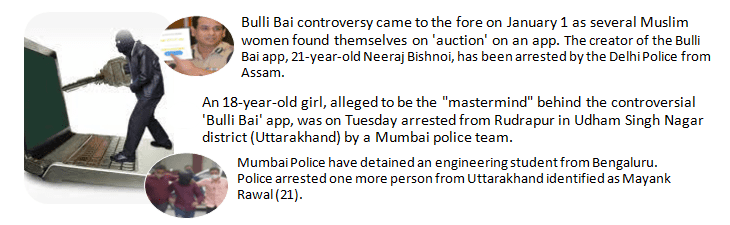 Bulli Bai: Ways To Keep Your Social Media Accounts Safe
Bulli Bai: Ways To Keep Your Social Media Accounts Safe
Keep Your Social Media Accounts Private
Social media must be well-managed. It is one of the most successful methods for promoting a product and making a positive impression on others. It’s a terrific way to reconnect with old pals or simply keep track of what’s going on in your family tree. If you don’t handle your social media sites properly, they might spoil your life. Due to the overuse of social media, there is growing worry over digital, personal, and health welfare, and these platforms have produced havoc for users.
By definition, social media has a very intrusive approach to privacy, and there is no way to entirely ban someone. While nothing on the internet can be completely deleted, unless you’re a celebrity, a company owner, a member of a political party, or a social activist, it’s best to keep your social media accounts ‘private.’
Total number of reported Cyber Crimes in India (2010 to 2020)
 Use Social Media Platforms Privacy Setting
Use Social Media Platforms Privacy Setting
The privacy options on Instagram are usually found under “Account.” Click “Private Account” if you wish to keep your account completely private.
- Tap your profile icon in the lower-right corner of the screen.
- Tap Menu (3 horizontal lines)
- Tap Settings
- Tap Privacy
- Under Account Privacy, click on Private Account.
The Privacy and Safety option is located under your user name, when you click “Protect your Tweets,” a pop-up window will appear, asking you to confirm that you wish to make your Twitter account private, “Save changes” should be selected.
Snapchat
By clicking to “Settings,” then “Manage Who May Contact Me,” and selecting the setting that allows your friends to contact you, Snapchat can be kept private. Next, go to “Manage Who Can View My Story” and set it to “Friends Only” to make it completely private.
Toggle all settings that prevent people from accessing your information, contacting you, viewing your shares, and reposting under the “Privacy” page. It’s also a good idea to check the “Activity Log” and “Limit your Posts” regularly. Setting the “Profile” and “Photo” settings correctly is critical nowadays.
Settings for “Privacy” may be found under Me > Settings and Privacy. This provides you control over (a) how others see your profile and information, (b) how others view your LinkedIn activity, (c) how LinkedIn utilizes your data, (d) job-search choices, and (e) blocking and concealing.
Must Read:-
- Upcoming List of Top Indian Web Series of 2021
- Top 10 richest player of the world 2021
- Top 10 highest-paid Indian Athletes 2021
- Top 10 highest paid CEO in the World
- Top 10 richest person of India
- Top 10 Highest Paid CEOs of India
- List Of Most Followed Facebook Pages in 2021
- The Success Story of Jeff Bezos
- Success Story Of Elon Musk
- Top 10 Business Magazine In India
- Top 10 Business Newspaper In India
- Top 10 richest billionaires in the world 2021
- Upcoming English Web Series in 2021
- Top 10 Tourist Places in India, places to visit after lockdown

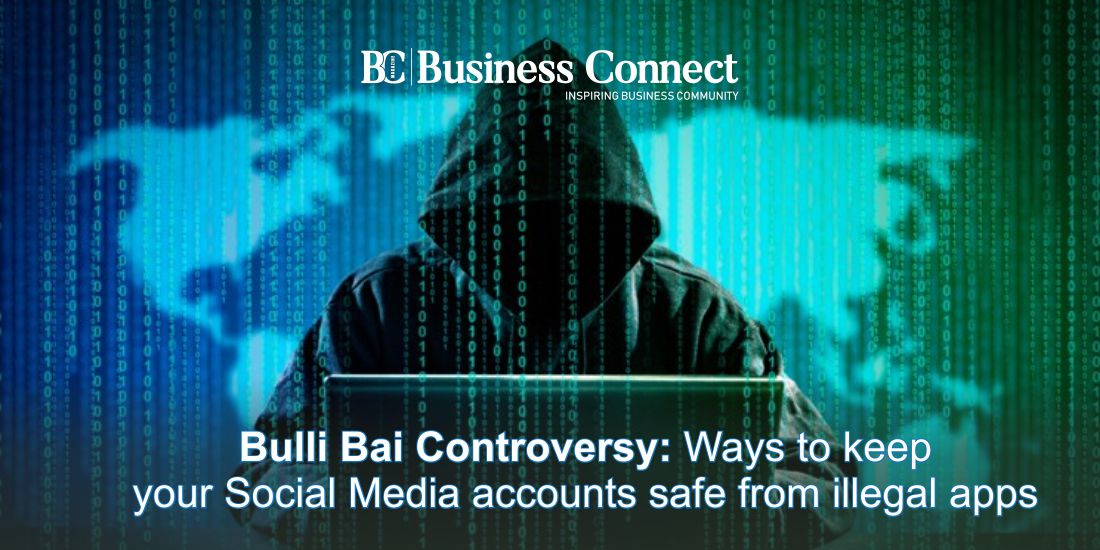
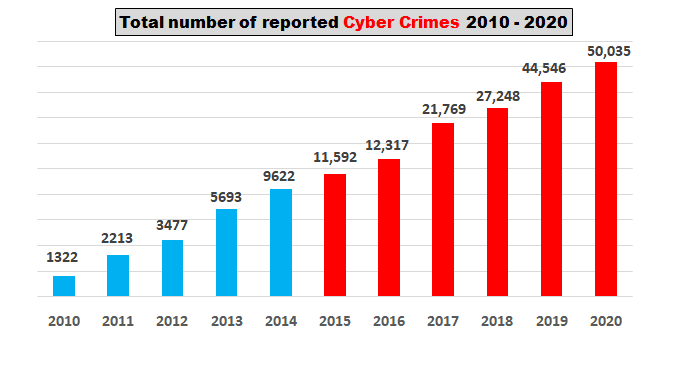 Use Social Media Platforms Privacy Setting
Use Social Media Platforms Privacy Setting