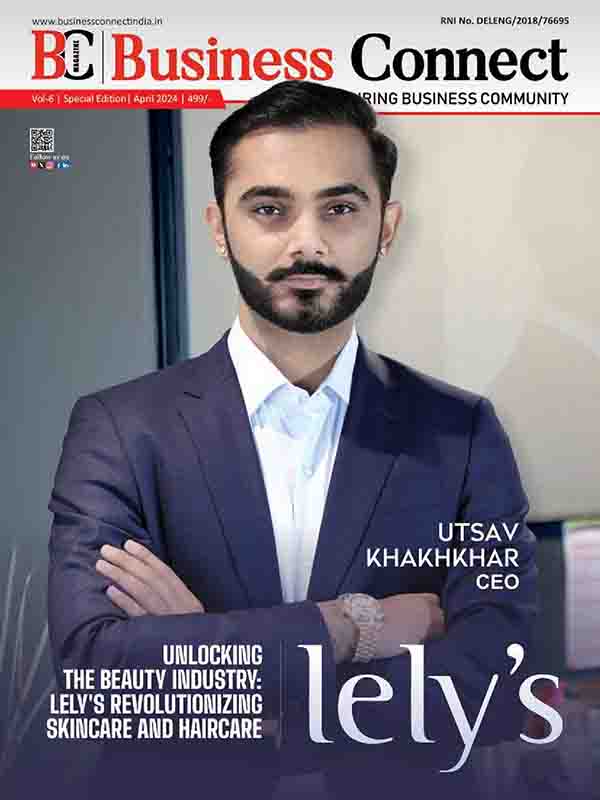How to Edit Video for Instagram reel?FOR MAKING YOUER VIFERO
With the ban of tik-tok, Instagram reels have gained huge success, especially among the youngsters. And the most fun part is, you don’t just record a video with an Instagram reel, you can edit it in any way you like. Isn’t that fascinating? Like, you can add colours, change filters, add effects and dozens of other things.
Moreover, these reels aren’t just for entertainment, in fact, these are proven to improve the reach and engagement on your Instagram profile as well. Today, Instagram feeds are filled with millions of reels every single day! This reel feature involves AR effects, overlays, compiling and cuts within the Instagram application. And not just this, you can edit it anywhere in your preferred video editor application and post it afterwards on Instagram. However, creating such creative and engaging content is quite initiating, that’s why in this article, we have discussed the ways and methods on how to edit Instagram reel? So, let’s get started!
Instagram Reels Tools
Instagram Reels mainly have tools that help you make your recorded video more attractive. These are:
Audio: You can add any of your chosen songs on your reel from the Instagram song library. Once you’ve selected your song, you can scroll and fix your favourite lines on your thirty to sixty-second video. Also, you can add your own audio as well. Anything that suits your video the best!
Effects: Instagram has tons of effects that enhance your video and its background. These effects are overlays and AR-minded effects.
Align: Then there is the align tool, available right behind the “Audio” tool. Through this tool, you can position yourself in the last cut so that your position does not change. This is mainly used when you are making a transformation video and you want the camera in the right spot. This way your reel looks more smooth and does not imply that there was any cut made in between.
Speed: The speed tool available for editing your reel is one of the coolest tools you’d find. With this tool, you can record your videos in slow and fast motion. In the final go, it’s looking pretty cool to watch.
Timer: Just like Tiktok, Instagram also has a timer tool. This works perfectly when you are recording solo and you have to place the camera in the right spot and also, have to position yourself before the recording begins. So, you can just place the camera, set the timer and you can dance, perform or do anything you want.
How to edit the reel?
Add text and music
For making your video more engaging and approaching, you can add texts and songs to your reel. You can just go to the Instagram music library and select any song you like and add it to your video. Plus, you can put on captions based on your reel and make your reel more approaching. With captions on your reel, the content of your reel becomes more clear and fruitful. You can also add voiceover to your reels using Text to speech tools. There are a lot of free tools with realistic voices. Many tools also support different languages and accents.
Add multi-scene
You can add multiple clips to your reel by quickly stitching it and making a mini-movie video. All you have to do is record all the videos and edit them by adding effects, songs and more. Now, just swipe up and add the previously recorded videos and adjust it accordingly. Before adding the clips, make sure you add them in the right manner as there isn’t any rearranging clip setting.
Add a timer and filters
Instagram allows you to record videos hand-free, with the timer tool. Just set up the timer and place your camera in the right spot, and freely record your video. This is mainly used in transaction videos, dance videos or clothing videos. With this, you can add any filter from Instagram to enhance your video image. Just go to the filter segment available on the bottom of your screen and select any filter that suits your video.
Add remix feature
This remix feature was recently added by Instagram where you can record a new reel side-by-side of another one. All you have to do is pick any reel that suits you and selects the remix this reel option. Then, record the ree and tap on the mixed audio to adjust the sound effects. And your remix video is ready.
Conclusion
In conclusion, we can say that Instagram reels have become insanely popular these days. People are seeking all the ways to make their reels more engaging and attractive as the Instagram feeds are filled with reels. With this reel feature, Instagram has provided tons of tools as well such as a timer, effects, speed, filters, align and many more. All these help you make your reel more entertaining and engaging. And as we know these reels are proven the best way to improve your reach and engagement, so why not make it the most creative! Stay tuned for more such content!
Must Read:-
- Upcoming List of Top Indian Web Series of 2021
- Top 10 richest player of the world 2021
- Top 10 highest-paid Indian Athletes 2021
- Top 10 highest paid CEO in the World
- Top 10 richest person of India
- Top 10 Highest Paid CEOs of India
- List Of Most Followed Facebook Pages in 2021
- The Success Story of Jeff Bezos
- Success Story Of Elon Musk
- Top 10 Business Magazine In India
- Top 10 Business Newspaper In India
- Top 10 richest billionaires in the world 2021
- Upcoming English Web Series in 2021
- Top 10 Tourist Places in India, places to visit after lockdown